This tip provides several Microsoft ExcelTM spreadsheets to assist with checking and designing aerobatic sequences.
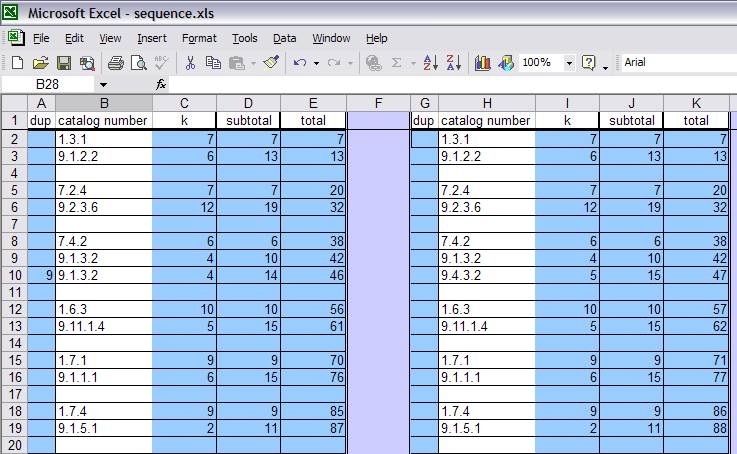
The core spreadsheet, sequence.xls automatically enters K value given a catalog number, tracks per figure and overall total K, and highlights duplicate catalog numbers. It has three columns, enabling development of up to three sequences side-by-side for comparison and experimentation.
The screen shot shows a corner of the spreadsheet with some catalog numbers in place. This is the first part of the 2006 Intermediate Known. Row 10 introduces a duplicate catalog number in the sequence. The "dup" column shows the row of the duplicated number.
Only the catalog numbers in the white cells were typed manually. The spreadsheet computes all of the figures in the blue cells. Leave one or more blank cells to delimit figures.
There are three other spreadsheets here that contain indexes of K factors. Following is a list of all four spreadsheets with links to open or download them.
Some Aresti Factoids
Send any suggestions or corrections to the address listed at wbreeze.com.
Note: These spreadsheets were updated on July 23, 2006. The versions posted prior to that were missing figures 8.65.x to 8.72.x.